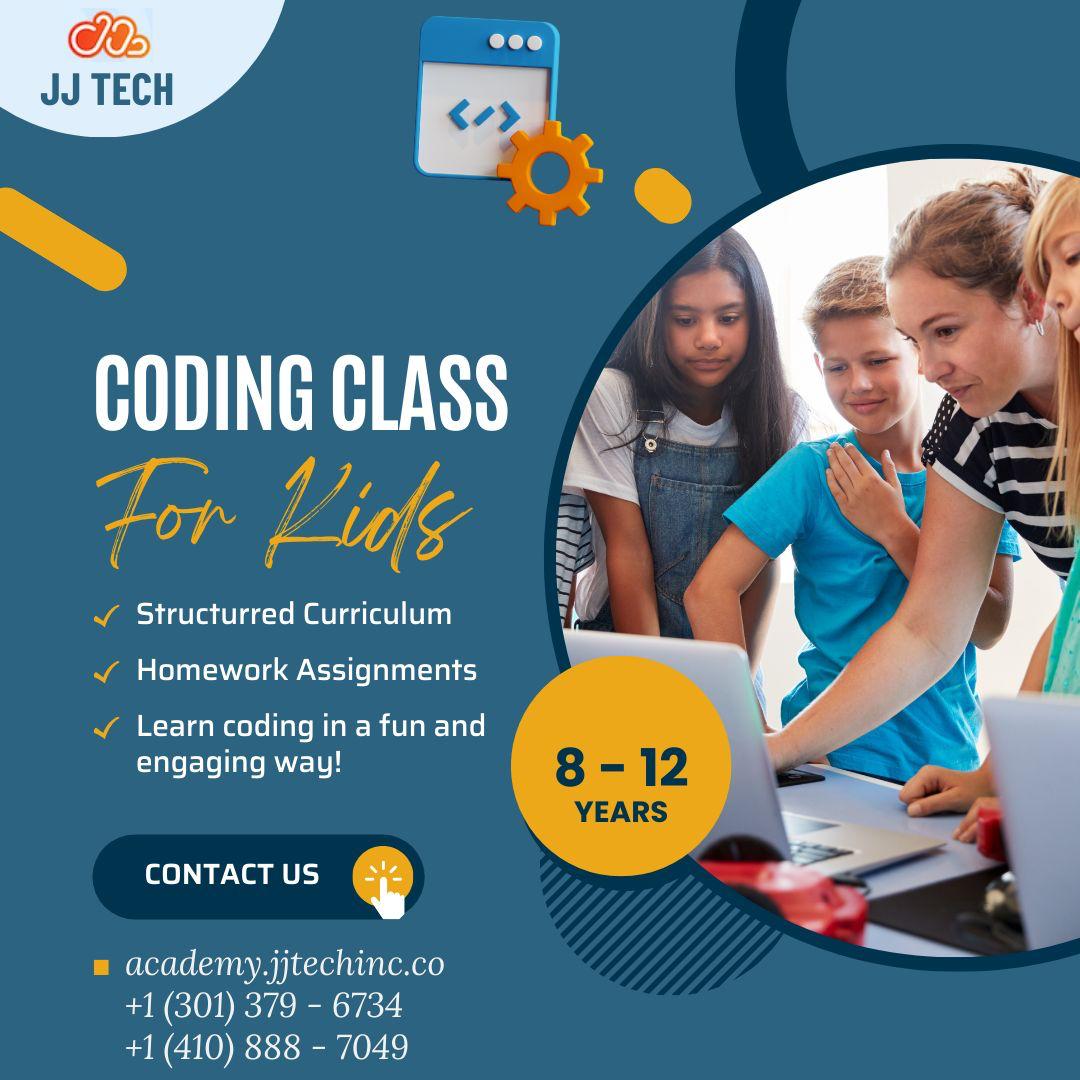Course Description
Coding for Kids is a fun and engaging course designed to introduce children aged 8-12 to the basics of computer science and programming. Through interactive lessons, hands-on projects, and playful activities, students will learn essential coding concepts and develop problem-solving skills. The course aims to inspire creativity and foster a love for technology.
Certification
Upon completing the Coding for Kids course, students receive a certification from JJ Tech Academy, recognized worldwide by top companies. This certification validates their foundational programming skills and can be a stepping stone to advanced tech education and future career opportunities in the field.
Learning Outcomes
- Understand basic programming concepts and terminology.
- Create simple games and animations using Scratch.
- Develop basic web pages using HTML and CSS.
- Enhance problem-solving and logical thinking skills.
- Learn how to debug and troubleshoot code.
- Gain familiarity with coding environments and tools.
- Build confidence in using technology creatively.
- Foster teamwork and collaboration through group projects.
- Develop a strong foundation for future coding education.
- Inspire a long-term interest in technology and programming.
Course Features
- Lectures 49
- Quizzes 0
- Duration 6 weeks
- Skill level All levels
- Language English
- Students 30
- Certificate No
- Assessments Yes
Curriculum
- 12 Sections
- 49 Lessons
- 6 Weeks
- Introduction to ScienceObjective: Understand the role of science in everyday life and its connection to technology.4
- Computer ComponentsObjective: Learn about the basic components of a computer and their functions.4
- Introduction to ProgrammingObjective: Understand the basics of programming and how it relates to computers4
- Pattern RecognitionObjective: Develop skills in recognizing patterns and sequences, which are fundamental to coding4
- Sequencing and AlgorithmsObjective: Learn about sequencing and how to create simple algorithms.4
- Introduction to ScratchObjective: Get hands-on experience with Scratch, a block-based coding platform.4
- Events and Control StructuresObjective: Understand how events and control structures are used in coding.4
- Variables and Data TypesObjective: Learn about variables and different data types used in programming.4
- Introduction to HTML, CSS, and JavaScriptObjective: Introduce students to basic web development using HTML, CSS, and JavaScript5
- Animations and Games in ScratchObjective: Create animations and simple games using Scratch.4
- Week 11: Debugging and Problem SolvingObjective: Develop debugging skills and learn how to solve coding problems.4
- Final Projects and PresentationObjective: Apply what has been learned by creating and presenting a final project.4